Last Updated on January 23, 2021
Looking for cheap flights? skyscanner is the world’s most popular site for booking cheap flights.
All the tips and tricks that will help you find and book cheap flights at skyscanner.com.
1. What is skyscanner?
2. How does skyscanner work?
3. How to search for cheap flights on skyscanner?
4. Tips for finding cheap flights on skyscanner
5. Looking for adventure? Try to search “everywhere”
6. Things to pay attention to when booking flights with skyscanner
1. What is skyscanner?
skyscanner is one of the most popular travel search websites in the world, with over 60 million monthly users.
The main feature of skyscanner is it’s powerful search engine, which enables us to quickly and conveniently find the best prices for flights, hotels and car hire, out of a vast variety of offers from airlines and travel agencies around the world.
skyscanner is available in over 30 languages and 70 currencies, as a website and as a mobile app.
2. How does skyscanner work?
skyscanner is mainly a powerful search engine for flights, hotels and car rental.
First we search for a service (flight/accomodation/car rental), and after the search results are displayed, we can choose the provider – the airline, hotel or travel agency from which we want to order the service.
It is important to understand that skyscanner is only a travel search engine, and that all bookings and payments are made on the chosen travel provider’s website.
All customer’s service requests should also be made to the travel providers (airline / hotel / travel agency etc.), and not to skyscanner itself.
3. How to search for cheap flights on skyscanner?
1) Enter skyscanner.com.
2) In the first stage of the process we can select the type of search we want to do – flights / hotels / rental vehicles.
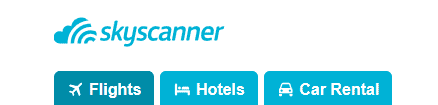
3) Fill in the details of the trip: destination, dates, number of passengers, type of flight, and click “Search”.
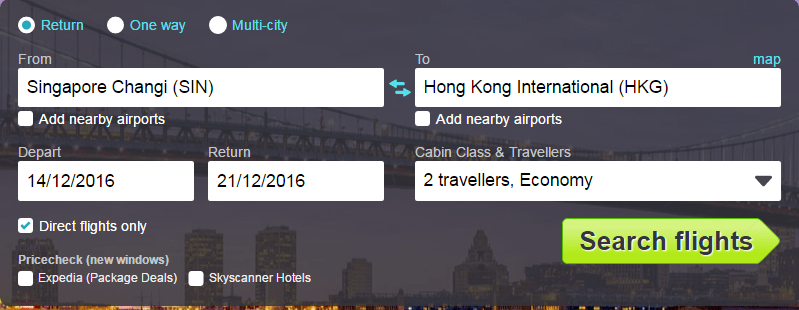
4) The search results will appear within approximately 30 seconds, sorted by price – from low to high.
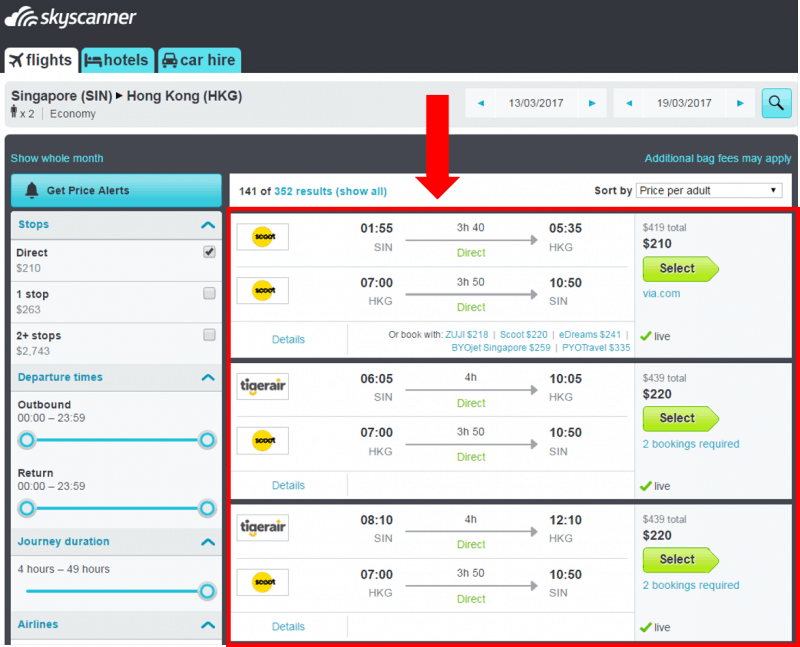
5) We can filter and adjust the search results – using parameters like price, number of stops, flight duration, airline, airports and more.
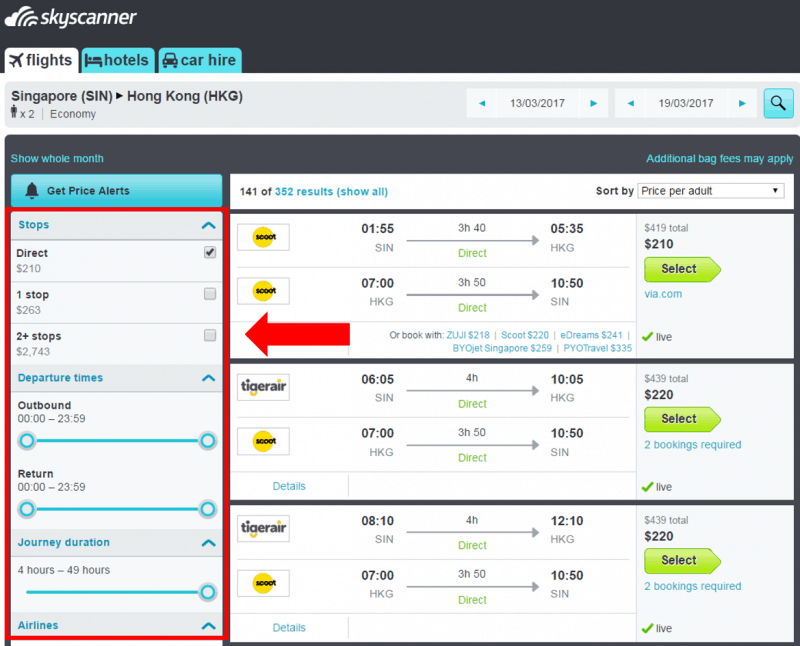
6) We can also sort the search results using a variety of parameters – price, total flight time, take-off and landing hours, number of stops and more.

7) After finding the right flight for our needs and choosing it, we move on to a page detailing the price quotes for the chosen flight from different airlines and travel agencies.
It is important to pay attention to the airline / travel agent’s rating, and to select only suppliers with high rating (4 stars or higher).
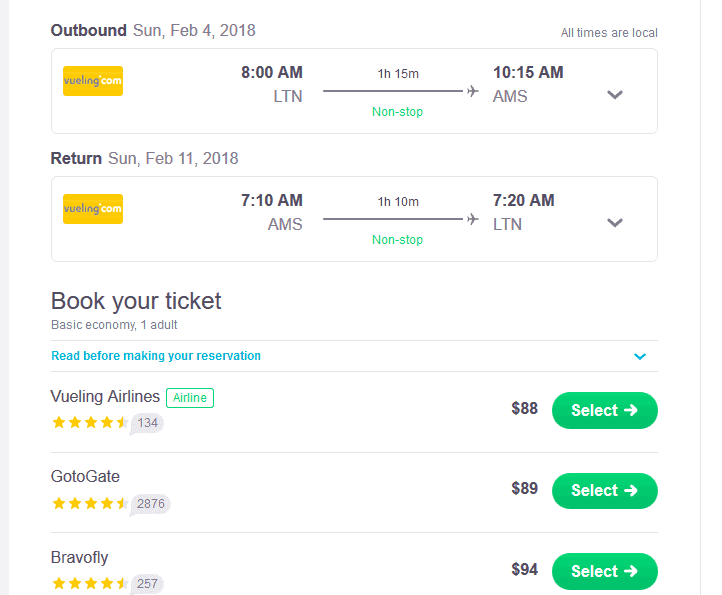
The rating on skyscanner is based on user feedback about price reliability, fees, customer service and user interface on the provider’s website.
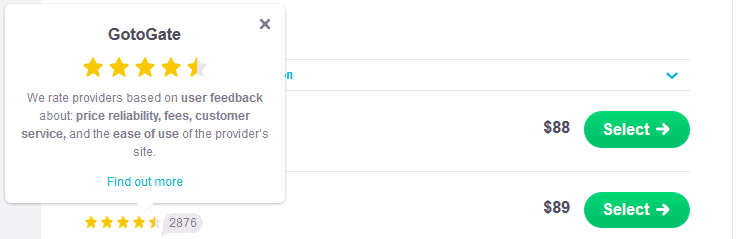
8) After selecting our preferred service providers, we are transferred to to complete the reservation on their website.
It is important to know that the prices displayed on skyscanner include an estimate of all mandatory taxes and charges, but in some cases they will be different from the flight’s actual final prices, so it is very important to check all tickets details before making the reservation on the provider’s website.
4. Tips for finding cheap flights on skyscanner
skyscanner offers some great tools that make it easyier to find cheap flights. Let’s review some of them:
1) Find the cheapest time of year to fly
One of the best tools on skyscanner helps us find the cheapest time of year to book flights to various destinations.
The method is very simple – after choosing the desired destination, click on the field “Depart” and choose “Cheapest Month”. The flights data for the cheapest month will be displayed.
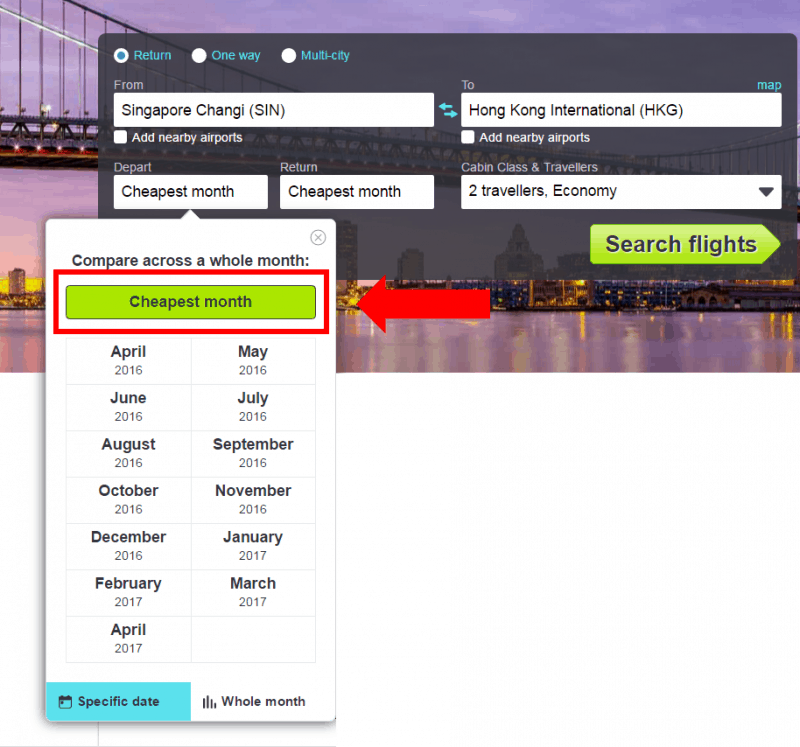
2) How to find the cheapest flights on a specific month?
To find the cheapest flights in a certain month, choose the option “Full month” on the “Depart” field.
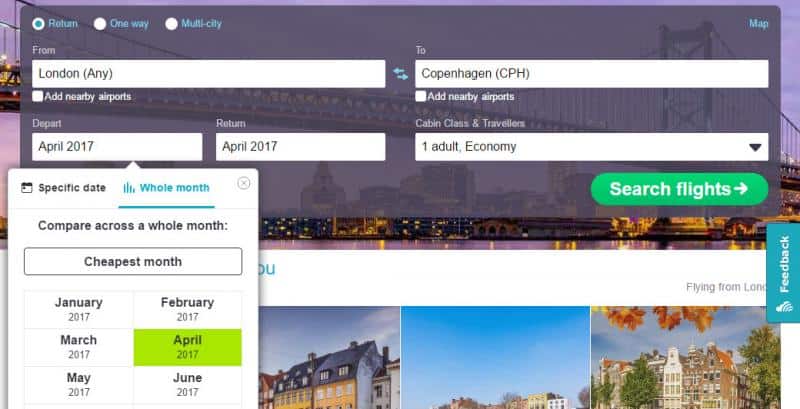
Flight prices will then be displayed on a monthly view:
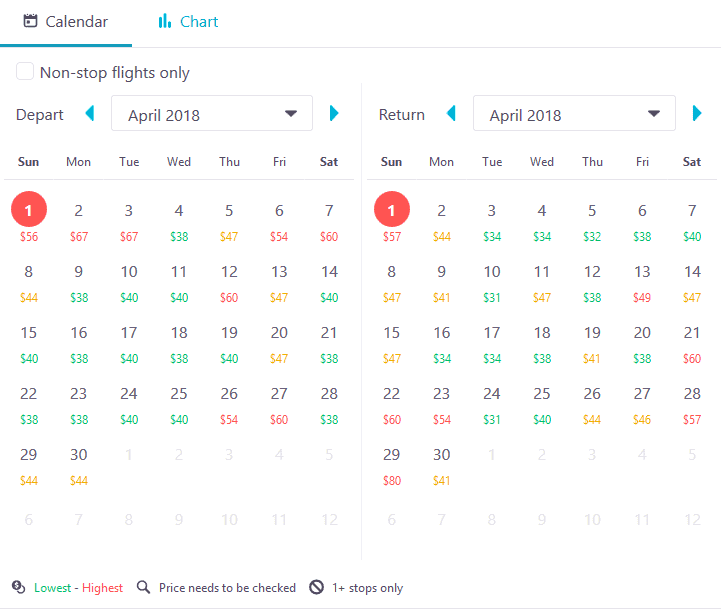
Users who prefer a more graphical view, can choose the “Chart” tab for the following results view:
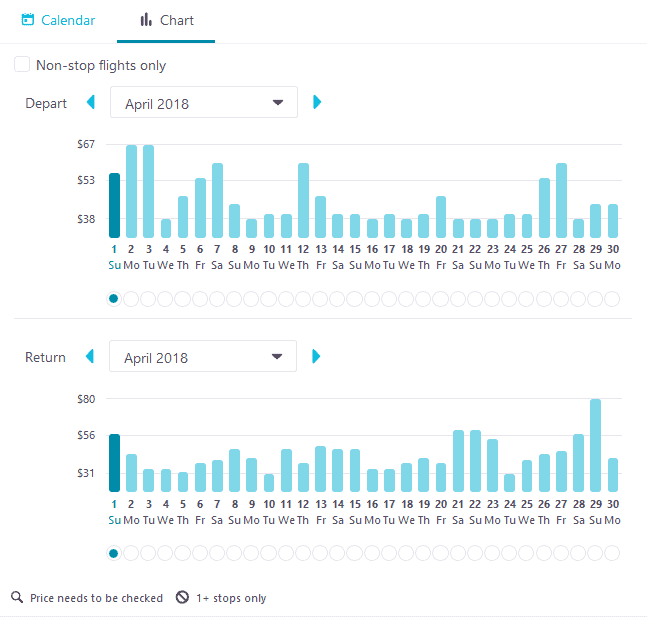
3) When is it best to book airline tickets?
According to the skyscanner, the best time to book flights is 24 weeks before the scheduled flight.
The data also shows that the most expensive time to book a flight is two weeks before the departure – when the demand for flights is the highest.
4) Subscribe to email alerts on the cheapest flights
The skyscanner price alerts service allows us to receive instant alerts, about any price change for flights to our specified destinations.
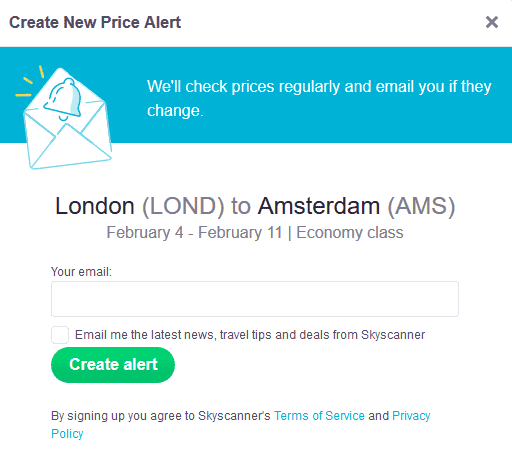
5) Search on a regular basis
When planning a flight, it is recommended to search skyscanner several times, on different days and hours.
In this way, there is a better chance of finding cheap and attractive deals, before they run out.
5. Looking for adventure? Try to search “everywhere”
Want to fly on a limited budget and flexible in choosing the destination? skyscanner offers you the option to search “Everywhere”.
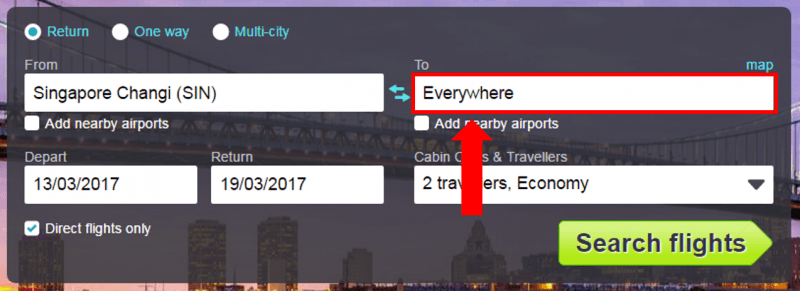
The search “everywhere” finds us the cheapest flights from a specified location to destinations around the world, and can give some inspiration to the open minded traveler.
We can also combine the search everywhere feature with the “cheapest month” search we’ve reviewed in the previous section.
This way we can find the cheapest airfare, regardless of destination or flight date. This search can sometimes produce surprising and very interesting results.
6. Things to pay attention to when booking flights with skyscanner
1) Price differences between skyscanner and the provider
This does not happen very often, but sometimes there are differences between the prices that appear on skyscanner and the provider’s website.
This can happen because of a variety of reasons – fees for payment by credit cards, price additions for luggage and seating, taxes and more.
There is not much to do in such cases, and the price differences are usually not significant – it’s just important to know that they might happen.
2) Pay attention to the provider’s ranking
As we wrote earlier, skyscanner is a search engine, and the flight reservation is made directly from the airline or travel agency.
In order to enable us to know who can be trusted, skyscanner rates the different providers, based on users feedback.
It is well worth taking the ranking into account when choosing a provider for a flight / hotel / car rental.
3) There is no customer service on skyscanner
We receive many questions from people who made an order after using skyscanner, and would like to make changes to their order.
It is important to know that since skyscanner is just a search engine and not the service provider, and that all changes and cancellations need to be made directly through the airline / travel agency from which we made our order.
The details of your service provider should appear on the confirmation e-mail that you received after making the reservation (remember to check the spam folder).
Conclusion
skyscanner is one of the best places to book cheap flights, and for those who know well the tricks and options of the site – the route to a cheap vacation can be surprisingly short.



